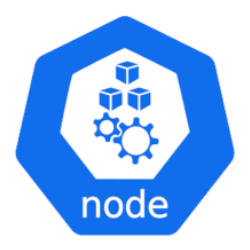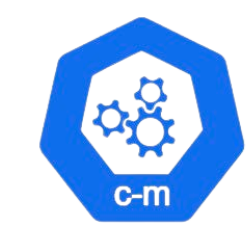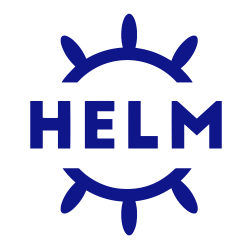Kubernetes CKAD Certification Course
4.9/5



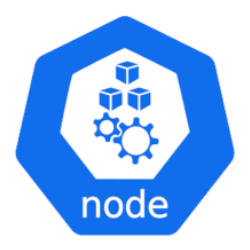
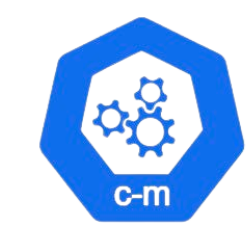

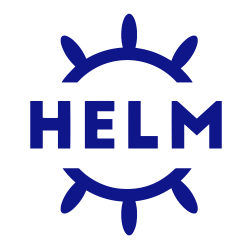
Enroll in our Kubernetes CKAD Certification Course and embark on a journey into the world of container orchestration with Kubernetes.




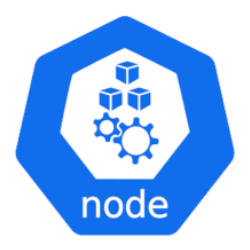
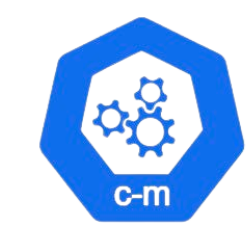

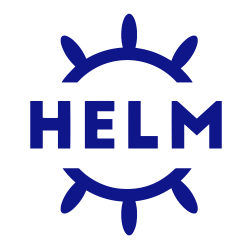

Kubernetes has become ubiquitous in the tech industry and continues to gain popularity every day. As most enterprise applications require efficient resource utilization and seamless application deployment across cloud providers, Kubernetes has emerged as the key solution for maximizing benefits with minimal effort. By orchestrating microservices through simple, manageable containers, Kubernetes empowers you to control scaling, resource allocation, networking, and much more.
In our Kubernetes CKAD Certification Course, you will delve into the foundations of Kubernetes, exploring why it has become the go-to choice for modern enterprise applications.
Kubernetes is the leading solution for container orchestration
Kubernetes will play an important role in the cloud
Cloud is the future, book yourself a seat in the front line
You can meet one of the Clarusway Student Advisors in a video call (Zoom session) to talk about your questions.
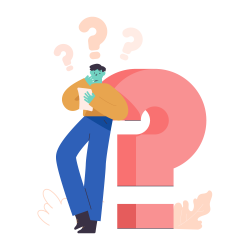












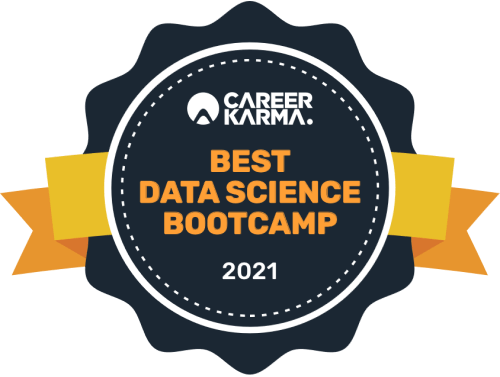
Course Type : Part-time (all live classes via zoom)
Duration : 4 Weeks (12 Sessions total ~36 lesson hours)
Course Structure: Hands-on, Labs and Exercises, Troubleshooting, Exam Tips and Practice
Course Level : Beginner
Prerequisites :
29 April 2024
22 April 2024
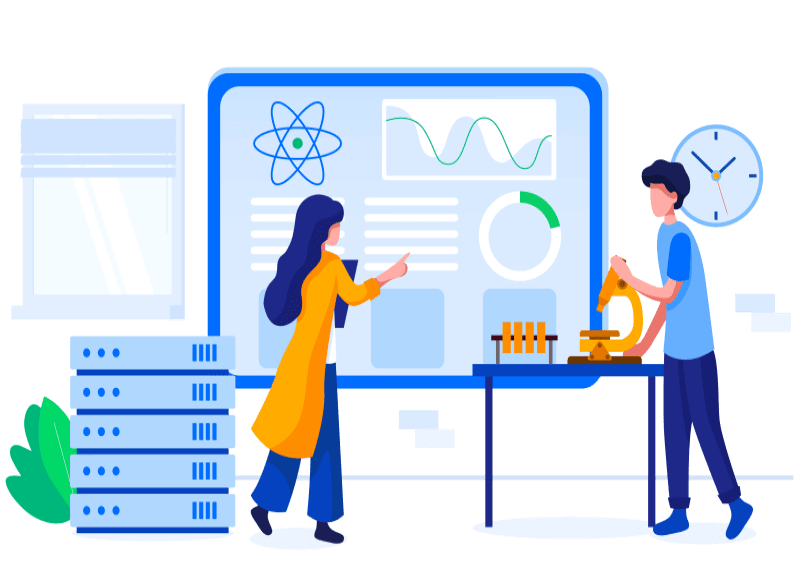
Application Deployment
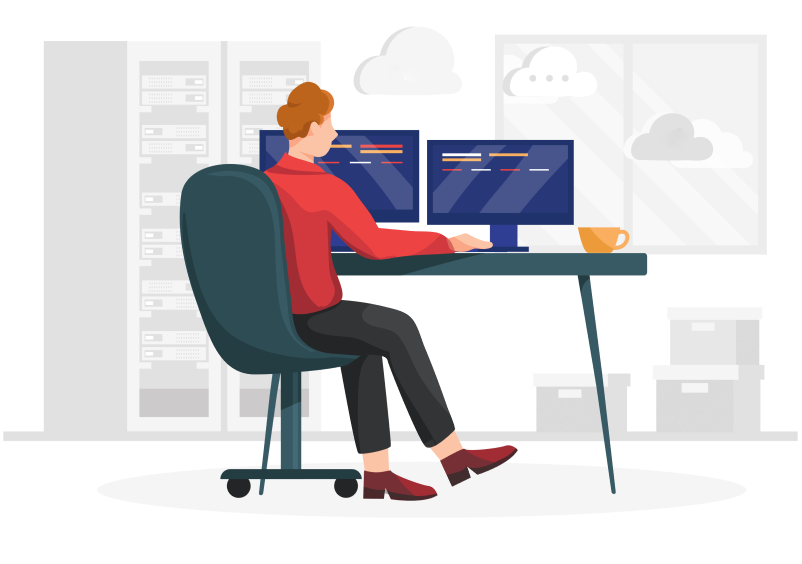
Application Observability and Maintenance
Application Environment, Configuration, and Security
Upfront
$500
| Day | Time | Class |
|---|---|---|
| Mon | Free Day | |
| Tue | 7:00 P.M. - 10:00 P.M. | Live Class (Online) |
| Wed | Free Day | |
| Thu | 7:00 P.M. - 10:00 P.M. | Live Class (Online) |
| Fri | Free Day | |
| Sat | 11:00 A.M. - 2:00 P.M. | Live Class (Online) |
| Sun | Free Day |
The hours are indicated in the “Eastern Standard Time (EST)”.
In Clarusway, we have a comprehensive approach for students to learn smoothly. We have a proprietary LMS (Learning Management System) – it’s a user-friendly, all-in-one online platform. We designed our LMS to allow students to start learning before class with helpful pre-class activities. We then reinforce learning after class through post-class assignments. Students can also watch the recordings of in-class sessions whenever you want. It’s a great reinforcement tool!
You will have access to LMS content for up to three months after the course ends. You can ask questions to instructors during in-class sessions on through our dedicated Slack channel. Similarly, there is a dedicated Q&A channel where you can send your questions 24/7 to be answered as soon as possible.
We provide various payment options like:
The Kubernetes Course prepares you to be a Kubernetes professional who manages the orchestration of multiple containers from within a DevOps team.
In this role, you can work in a company that uses a DevOps model (or plans to adopt DevOps) and uses Kubernetes on the premises or in any cloud system. You may also have a job in AWS as a member of an AWS engineering team that builds a primary set of services to support the cloud customers in running and operating Kubernetes at scale on AWS.
If you get started with the basics and simply move on step-by-step, yes – we make it easy to learn through our Learning Management System (LMS). The many moving parts and new architecture might make Kubernetes fairly difficult to learn at first but we coach our students through the process.
Downloading Kubernetes from the official website is free. Payment usually begins with the release of the Kubernetes to a system/cluster or the cloud systems such as AWS, Google Cloud Platform, and Azure. Some cloud systems give credits away for a period from the account creation.
The Kubernetes command-line tool (kubectl) can be used with any version of kube-apiserver that is at least one minor version older than the current one. (All versions are available on the official site).
As an example, for kube-apiserver is at 1.23, kubectl is supported at 1.24, 1.23, and 1.22
| Tools | |
| kubectl | Command-line tool |
| kind | To run Kubernetes on your local computer. (Requires installed Docker) |
| minikube | To run Kubernetes locally |
| kubeadm | To create and manage Kubernetes clusters |
| crictl | CLI for inspecting and debugging CRI-compatible container runtimes. |
| Dashboard | Kubernetes’ web-based user interface. |
| Helm | To manage pre-configured Kubernetes resources packages. |
| Kompose | To help Docker Compose users move to Kubernetes. |
| Kui | Graphical user interface (GUI) tool that accepts your standart kubectl command line requests and responds with graphics. |
| Amazon Elastic Container Service (ECS) | It is a service of Amazon Web Services (AWS) |
| RedHat OpenShift | It is an open-source container application platform (PaaS). |
| Docker Swarm | It is a container orchestration that is composed of managers and workers. |
| Nomad | It is for deploying and managing containerized or traditional application workloads. |
| AWS Fargate | The standard version of Kubernetes does not enable serverless computing; however the Amazon Fargate does. |
| Kubernetes and Cloud Native Associate (KCNA) |
| Certified Kubernetes Administrator (CKA) |
| Certified Kubernetes Application Developer (CKAD) |
| Certified Kubernetes Security Specialist (CKS) |
| Kubernetes and Cloud Native Associate (KCNA) | $250 |
| Certified Kubernetes Administrator (CKA) | $395 |
| Certified Kubernetes Application Developer (CKAD) | $395 |
| Certified Kubernetes Security Specialist (CKS) | $395 |
The Certified Kubernetes Application Developer (CKAD) exam certifies that users can create and expose cloud-native applications for Kubernetes.
A CKAD can describe apps resources and utilize fundamental primitives to build, monitor, and troubleshoot scalable apps and tools in Kubernetes.
CKA has displayed the capacity to install, configure, and manage Kubernetes clusters at the production level.
CKAD can describe apps resources and utilize fundamental primitives to build, monitor, and troubleshoot scalable apps and tools in Kubernetes.
It is up to your background and preparation. CKAD is solely dedicated to basic concepts of building, monitoring, and troubleshooting scalable applications and tools. CKAD is a good first choice when deciding between the two options.