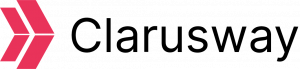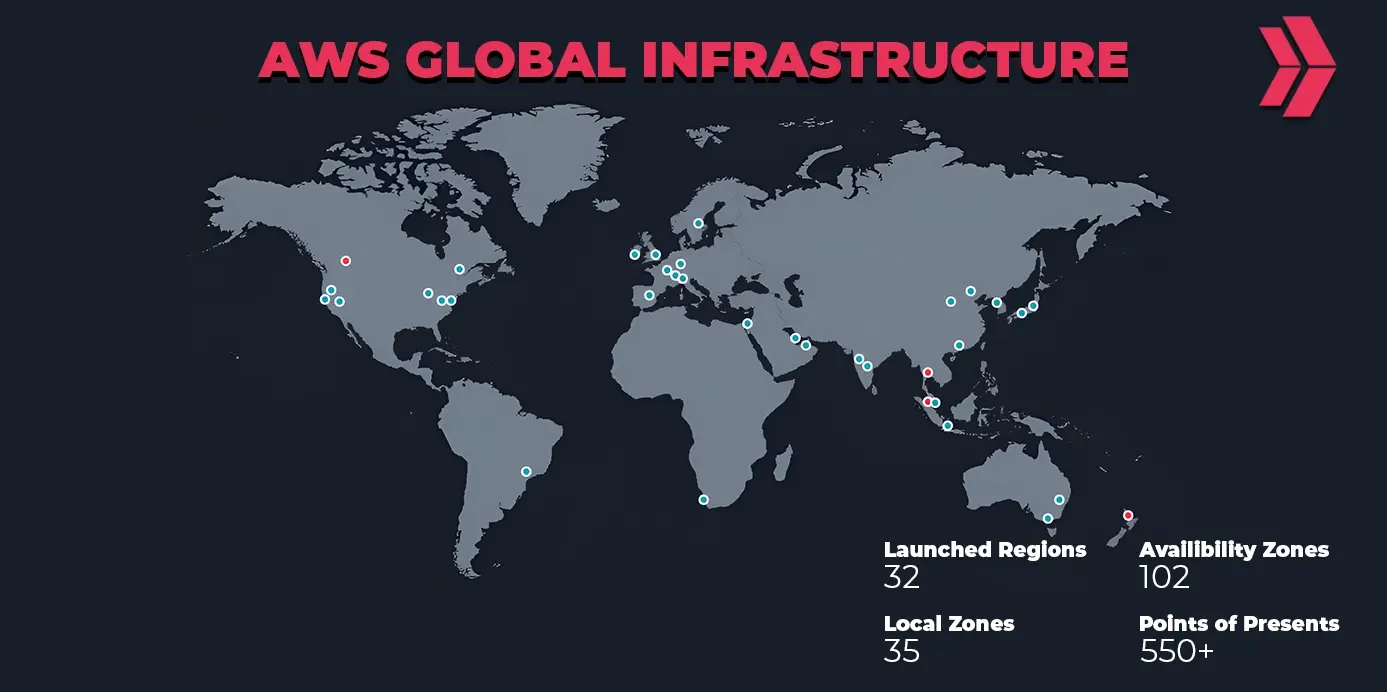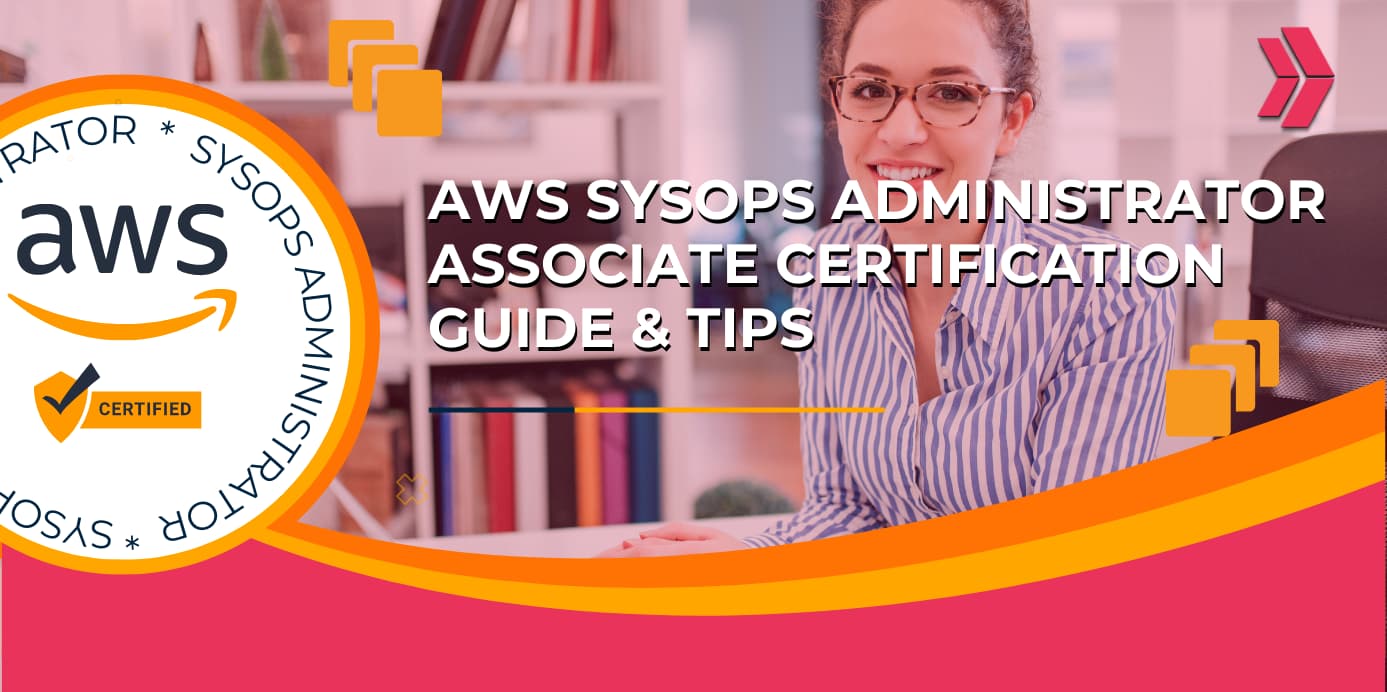The main reason for the question of why DevOps automation is important in the IT industry and how to adapt to it is the continuous pressure placed on software development teams to offer new goods and services to end customers. Many businesses have adopted a DevOps mindset in order to offer new products rapidly without sacrificing economic value. As a result, DevOps has become a standard in software development, and it gets critical to operations.
This article will go through how DevOps automation functions and how it improves the software development lifecycle.
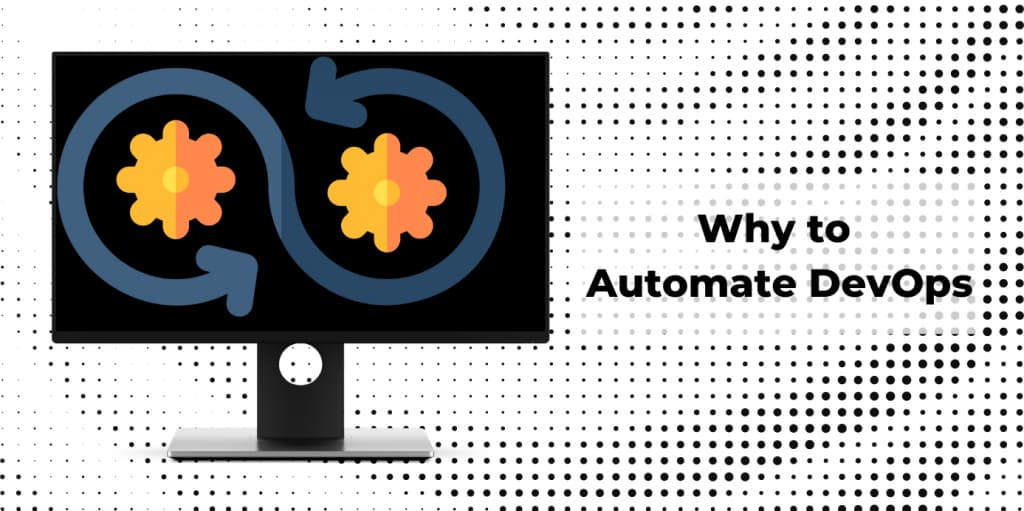
What is Automation in DevOps?
Automation in DevOps includes technology in processes that enhance feedback loops between operations teams and development teams to speed up the deployment of push iterative updates to applications that are already live. This technology performs tasks with decreased help from humans and performs those tasks automatically.
How Automation Applied in DevOps?
The benefits of DevOps automation will be discussed, so now we’ll take a look at some things to keep in mind when automating your pipeline.
Select Open Standards:
Your tooling doesn’t have to be updated even if your contributors and team go through personnel shifts. When adopting technology that adheres to both standard and open standards, the onboarding process may be made easier, and the amount of time spent on specialized training can be cut down. Moving to the cloud has also resulted in establishing open community standards, like those found in Kubernetes. These standards can be found in various cloud-based applications.
Build a Continuous Delivery Pipeline (CDP):
A continuous delivery pipeline (CDP) streamlines the software development process, making it possible for new products to be developed and released more quickly. In addition, to meet the ever-changing market demands, a CDP enables more minor code releases and promotes corporate agility.
Use Dynamic Variables:
Giving priority to reusable code will save time and effort in the long term. Scripts and specialized tools that use externally defined variables make it simple to acclimate your automation to new environments without changing the code individually. Consider the same practices for DevOps automation for development. Reviewing, reusability, configurability, scalability, source control, and unit testing are all necessary.
Decide MACH Architecture:
A Continuous Delivery Pipeline (CDP) can be supported by a microservice architecture, which facilitates modular software development. In addition, the MACH (Microservices-based, API-first, Cloud-native, and Headless) design allows you more ability to improve, scale, or upgrade these separate components.
Empower AI:
DevOps processes can be analyzed using data-driven AI algorithms to detect obstacles and address these issues. Even in the area of monitoring development and production in DevOps, artificial intelligence may help.
Adapt Marketing and DevOps:
The integration of DevOps practices across your organization has the potential to boost output. With an agile and DevOps-driven approach, all aspects of the business, from marketing to development to operations, are interdependent and work together to achieve a common goal.
Employ Flexible Tools:
While not all tools are created equal, choosing a DevOps solution that lets you switch between different technologies will save you time and money when a company shifts its focus. In addition, if you have a workable solution with any cloud and a large range of partners and integrations, you may create your own best practices and surpass any toolset limitations.
Why Need Automation in DevOps?
Software development teams are constantly under pressure to satisfy increasing expectations, such as boosting performance, broadening functionality, and delivering assured availability for business apps.
With the emergence of cloud-based applications, the traditional software development concept has evolved. As a result, changes to software development have occurred from a monolithic structure to an agile one where developers enhance the program to address changing client needs.
Because of this new approach, software development firms have adopted current Software Development Lifecycle (SDLC) approaches.
Changes to the development process that result from DevOps automation include increasing cross-department/internal team communication and automating tedious manual processes.
In short, combining DevOps with automation results in a more effective SDLC.
Benefits of Automation in DevOps
As previously said, implementing DevOps automation may significantly enhance production, reliability, and deployment time. So let’s examine it in detail.
Flexibility:
It is possible to configure and enhance your operations after making changes to your technology platform using DevOps automation tools. Your operational effectiveness and flexibility are increased with the use of DevOps automation solutions. It’s also faster and less expensive to automate your process than to educate a person to keep hold of all.
Consistency:
DevOps engineers can detect bugs more quickly when they conduct regular testing. It is feasible to identify and correct issues throughout the deployment process thanks to automation. The DevOps toolchain ensures that outcomes are predictable in an automated setting.
Scalability:
Automated processes allow you to grow as your firm expands, but manual processes are limited by the number of trained employees in your company. A cloud-based, automated DevOps automation technology can satisfy your company’s ever-expanding needs.
Speed:
DevOps relies heavily on the capacity to move quickly through the various stages of the project lifecycle, which substantially impacts the project’s ability to be delivered on time.
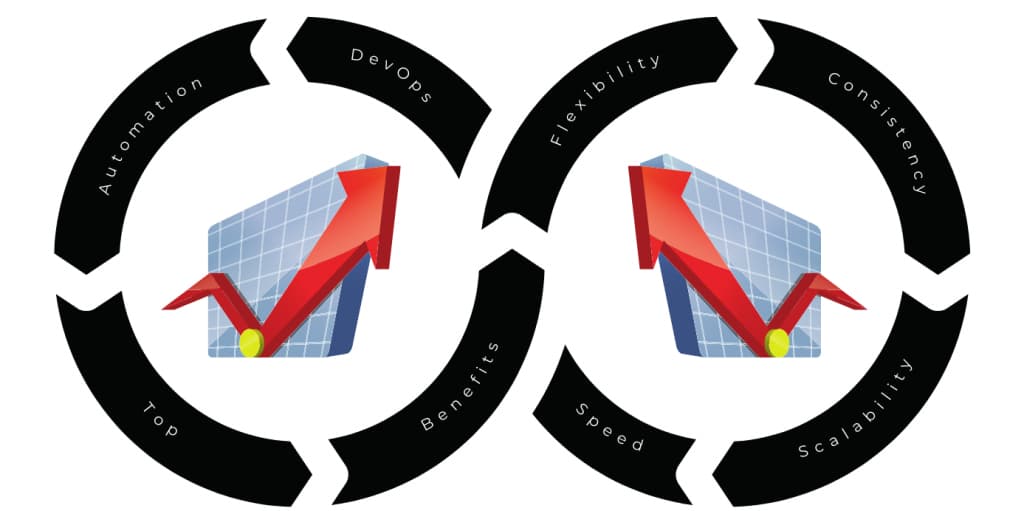
Using an automated procedure, we can move through each step quickly and efficiently, regardless of whether any team members are available or available at the time to manually trigger the task. In addition, when a procedure is automated using a common template, it is usually always faster than performing it manually.
What to Automate in DevOps?
Automated testing tools and pre-set configuration are the primary means through which the DevOps life cycle can be fully automated. Let’s look more closely at the DevOps processes that can and should be automated.
Testing:
Automation of the testing process reduces the amount of human involvement. It is possible to test an application’s functionality via automating test scripts and other tools.
Provisioning:
It is essential in DevOps to have the ability of automated provisioning on demand without the need for manual intervention. When a business has a highly scalable infrastructure and dynamically allocates resources to meet demand, it can deliver apps faster than ever before.
Deployment:
Resources can be synchronized and deployed throughout the dynamic infrastructure with the help of DevOps technologies. In addition, automated deployment ensures that computing resources remain in sync since changes take place.
CI/CD:
Automation of continuous integration (CI) and continuous deployment (CD) processes helps speed up the delivery and deployment of software modifications.
Infrastructure Management:
An infrastructure automation strategy’s primary purpose is to automate operations and eliminate human input so that IT services and solutions may be better controlled by all hardware, software, network operating systems (OS), and data storage systems.
Monitoring:
When new features are being added on a daily basis, it becomes more difficult to keep an eye on the overall performance of your program. There are a large variety of tools and approaches available for monitoring apps utilizing the DevOps approach.
Log Management:
Log management entails dealing with the log events created by every piece of software and the underlying infrastructure. In order to troubleshoot and get business insights while also integrating compliance and security controls in your code, log management automation procedures collect, aggregate, parse, store, analyze, search, archive, and destroy logs.
Let’s have a look at some real-world DevOps automation examples.
- Using Infrastructure-as-Code tools like AWS CloudFormation and Terraform to develop software setups from established templates that instantly deploy bundled apps.
- Creating a Jenkins pipeline to automate the software development lifecycle or do automated testing.
- Monitoring the network through services such as Snort and Suricata, which are both intrusion detection and prevention mechanisms.
- Using automation frameworks to imitate user activity to test the customer experience during the testing phase.
- Constructing an Elastic stack comprised of Elasticsearch, Kibana, Beats, and Logstash to automatically monitor the app and logs while displaying the data and issuing alerts.
What are DevOps Automation Tools?
A DevOps tool is a set of programs designed to aid in the automation of software development while also addressing lifecycle, deployment, and monitoring systems. Let’s take a look at them below.
Docker:
Docker is a free and open-source Linux platform. Apps may now be tested in containers, making them more portable, secure, and conflict-free. DevOps can create and operate apps more rapidly and efficiently with Docker. Docker apps can run on any operating system or platform. With the help of the Docker Engine, it is possible to access containers and subsequently run apps on them remotely. In an effort to decrease IT expenses, many companies are turning to Docker.
Kubernetes:
DevOps teams are increasingly using K8s, a container orchestration tool, to manage their infrastructure. Using it, you can handle a huge number of containers at once. In addition, containerized apps can be deployed to a cluster rather than to individual computers using Kubernetes, which automates allocating and scheduling resources across a cluster.
Raygun:
Raygun is a top-of-the-class APM solution that provides great monitoring and crash reporting. There are many monitoring tools available to assist DevOps in finding performance issues, and Raygun is one of them.
Splunk:
Machine data and logs may be searched and shown in real-time with Splunk, and the machine status can be analyzed to detect hardware failure locations. Using Splunk, you can analyze and extract useful data from all available data, allowing you to pinpoint the exact source and location of any issues.
Git:
DevOps titans like Facebook, Amazon, and Microsoft rely on Git as a key component of their development and operations pipelines. As a result, it is a popular choice for remote teams and contributors. Devs can monitor their work’s progress and maintain various source code versions thanks to a distributed SCM architecture (source code management). Github, for example, serves as a repository where contributors can upload their work.
Ansible:
Configuration management tool Ansible is agentless and allows continuous delivery. Many repetitious operations, such as cloud provisioning, application deployment, and intra-service orchestration, are automated using this system. Connect nodes with Ansible and distribute modules to them from a central location. Once the action is complete, the modules will be automatically removed.
Jenkins:
Continuous integration server Jenkins automates the build cycle of a software project, and it is extremely flexible. Using the pipeline functionality, it’s possible for developers to push changes to the repository, run tests automatically, and retrieve the results of those tests. Also, if a sprint indicates a broken build, it will provide immediate feedback and issue warnings. Over one thousand plugins in Jenkins’ ecosystem make it possible to integrate virtually every DevOps tool you might use, and the entire software development lifecycle itself can be automated with Jenkins.
Bamboo:
As the founders of Confluence and Jira, Atlassian is well-known for its cloud-based collaboration platform, Bamboo. Bamboo promotes “integrations that matter” and provides a Small Teams package with a portion of the proceeds going to charity. There are fewer plugins to manage in Bamboo because of its pre-built features, like Jenkins. When compared to open-source alternatives, the UI is extremely user-friendly.
BitBucket:
Another repository like GitHub is BitBucket. At a fraction of the price, BitBucket provides a way for engineers to interact throughout the development process. In addition, BitBucket includes built-in CI/CD capabilities and interfaces with project management systems like Trello and Jira.
GitHub:
Since its inception in the year 2000, GitHub has been a leading DevOps tool for developer collaboration. As a result, rapid iteration of existing code is possible, as are prompt rollbacks in the event of a mistake or other undesirable consequences (with messages given immediately to team members).
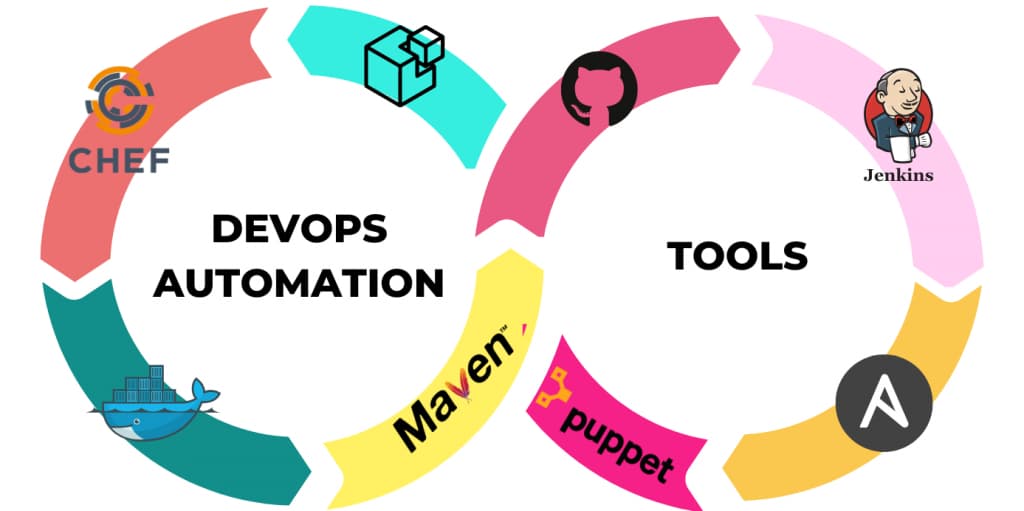
Conclusion
In the perspective of DevOps, automation enables teams to gain more consistency, velocity, and scalability while eliminating tedious chores. Workpeople are also more satisfied, motivated, and able to concentrate on higher-level activities. For this reason, organizations increasingly realize these advantages for their crew and accelerate the software development process. And this pace will continue…
Last Updated on October 29, 2023