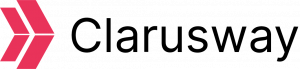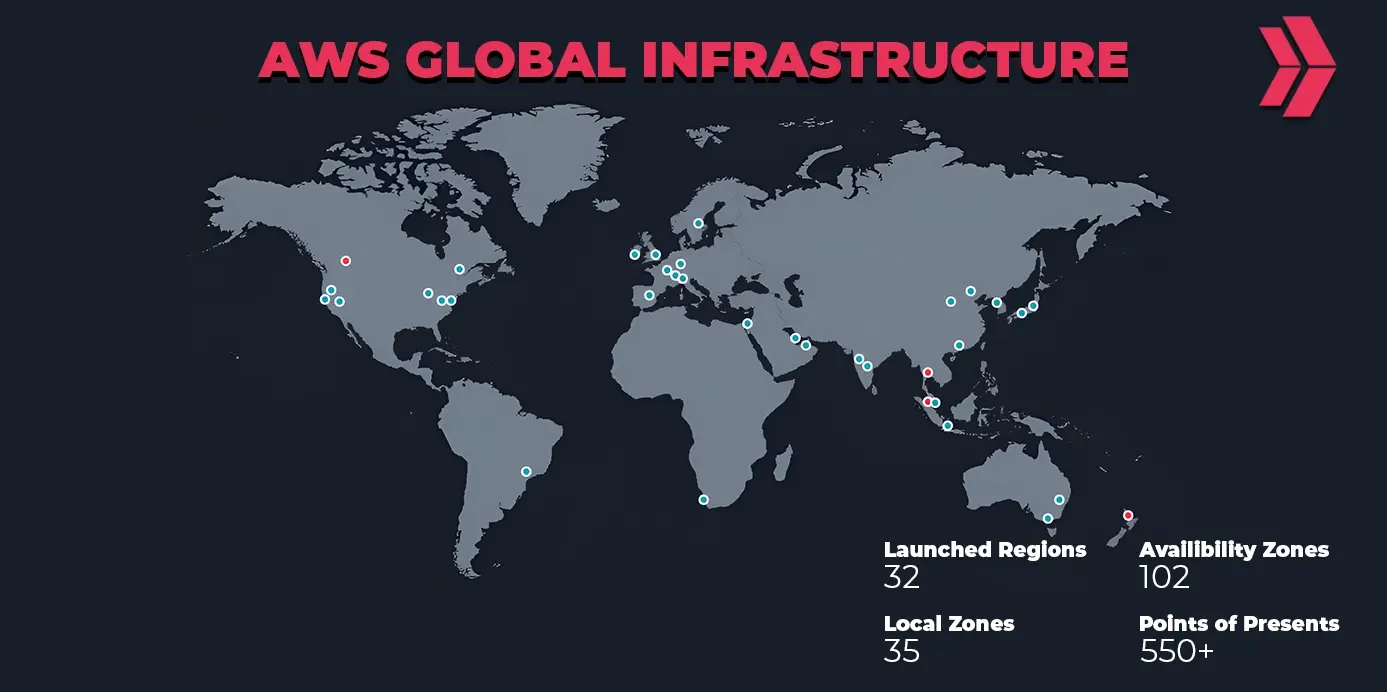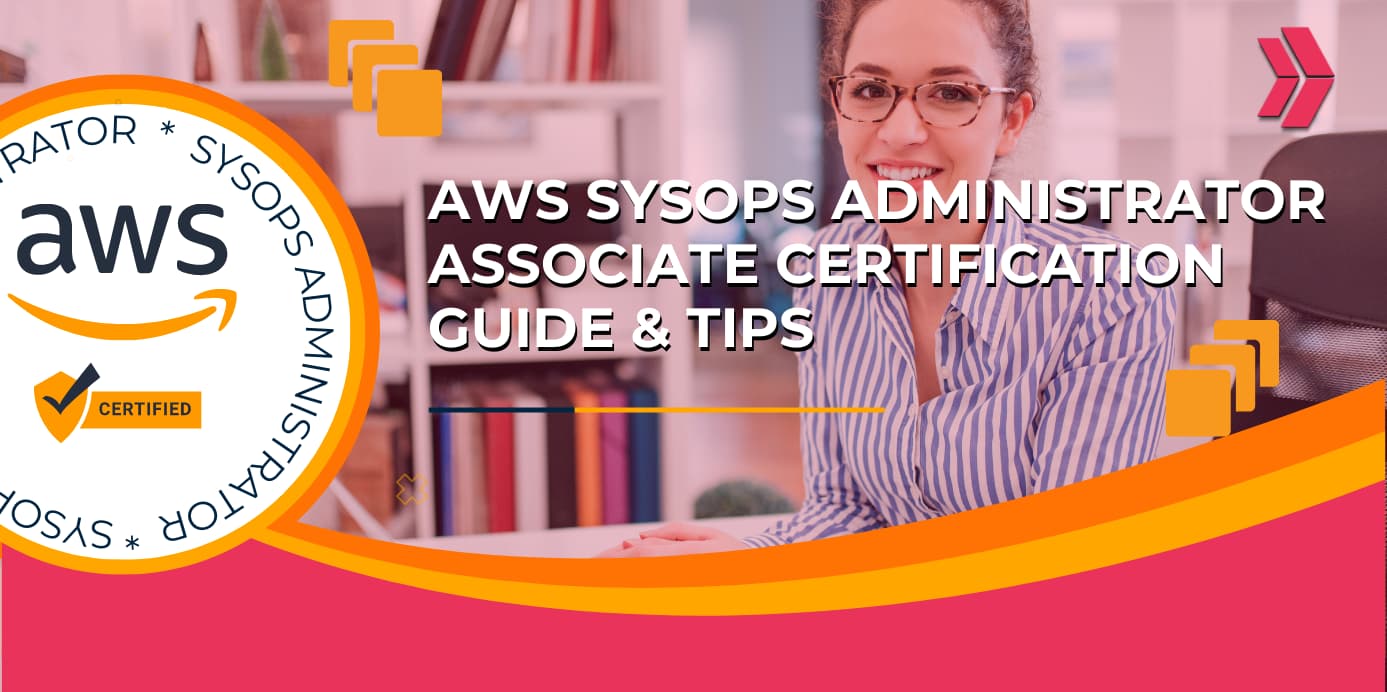Do you know how many types of data migration there are? Do you know the difference between them? There are six kinds of data migration types. These are storage migration, application migration, business process migration, cloud migration, database migration, and data center migration. Storage migration means migration between physical media, application migration means migration between platforms/environments, business process migration means migration between business infrastructures, cloud migration means from on-prem or cloud to cloud, database migration means migration between Database Management Systems (DBMS), and data center migration means migration between locations or servers. Today’s subject is data center migration. Let’s start!
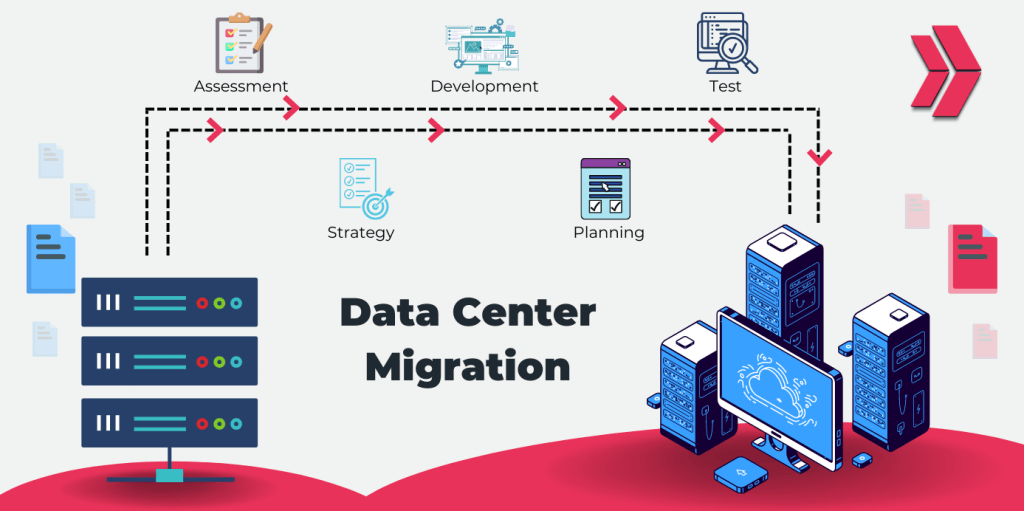
What is Data Center Migration?
An organization’s essential applications and data are stored in a data center, which is a physical infrastructure. More specifically, it’s the area that houses servers, networks, switches, and other IT hardware and is quite dark. Data center migration might therefore imply a variety of things, from transferring current computers and cables to various locations to relocating all digital assets, including data and business applications, to new servers and storage.
Data Center Migration is the logical and non-physical process of establishing and transferring a current data center from one operating system to another without incurring data loss. Organizations’ vital data and some applications are stored in data centers strategically placed and built up to do so.
What are The Types of Data Center Migration?
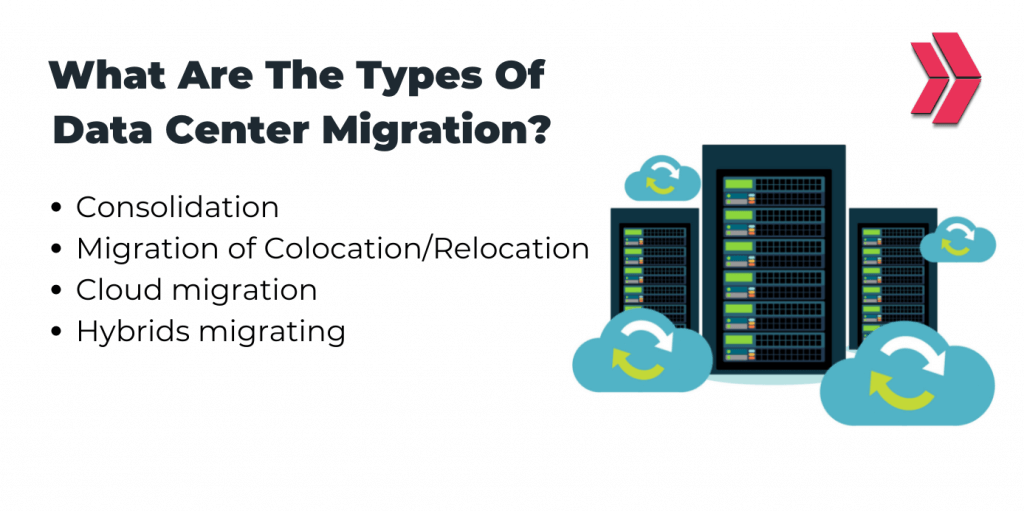
Consolidation
Consolidation moves reduce the number of physical servers or data centers. The ability to scale down their existing data center assets allows businesses to save money and improve operational efficiency. The objective is to increase density while reducing the footprint. The physical consolidation of facilities frequently entails not only the sale of the facility but also the termination of a lease. The following are some of the main advantages of consolidating data centers:
- Energy savings
- Lower building costs.
- A tighter network
- Decreased cooling loads
- Fewer software licenses.
- Reduction in staff.
Migration of Colocation/Relocation
Relocation, also known as colocation migration, is the transfer of infrastructure from one data center to another. That’s, data center relocations transfer infrastructure from one site to another. Relocation success begins with determining the best target location; hence, site selection is crucial. Two data centers are involved: the sending data center (source location) and the receiving data center (target location).
The decision to build, purchase, update, or consolidate a data center(s) is influenced by an organization’s capital expenditures (CapEx) or operating expenses (OpEx). Collocation is reasonable if the purpose is to optimize OpEx. If not, CapEx forces a build, acquire, or update strategy based on power consumption, cooling, footprint, cost, and timeframe to operational readiness. The following are the most popular relocation methods:
- Physical-to-physical (p2p or forklifts)
- Physical-to-virtual (p2v)
- Virtual-to-virtual (v2v)
- Physical-to-cloud (p2c)
- Virtual-to-cloud (v2c)
Cloud Migration
Cloud migrations transfer applications, workloads, systems, and infrastructure from a physical or virtual environment (p2c, v2c) to a private or public cloud provider or between cloud environments. While cloud infrastructure is not always less expensive than physical infrastructure, it can help enterprises shift with greater agility and scalability by:
- Self-service on demand
- Enhanced network access
- Pooling of resources
- Quick elasticity
- Services that are measured or metered
Migrating from one cloud solution provider to another is another aspect of cloud migration.
Hybrids Migrating
Many businesses nowadays demand a hybrid corporate environment in which their infrastructure and systems can function across various IT environments. These landscapes can comprise data centers that are owned, leased, and operated as well as private and public clouds (IaaS, PaaS, SaaS, DRaaS) and colocation facilities.
A hybrid company may provision and migrate applications between infrastructures with tremendous agility to maximize performance, security, and cost. The speed with which a business may adapt to market opportunities and competitive challenges is the most compelling rationale for a hybrid enterprise. To be effective, hybrids must be intentional, purposefully designed, and developed to shape a heterogeneous environment into a coherent whole. Whether your firm is hybrid on purpose or by accident, it is vital to match technology decisions with business goals. A properly sized hybrid data center provides:
- Agility
- Elasticity
- Increased innovation due to faster time to market.
- Risk tolerance.
What is a Data Center Migration Strategy?
Essential or sensitive data relocation is not something to be handled lightly. Therefore, starting a data migration without having a clear plan and strategy in place is incredibly foolish. A thorough data transfer strategy helps prevent missed deadlines, overspent budgets, and insufficient planning that might lead to the project’s total failure. A thorough migration plan also keeps all stakeholders and team members on the same page, enabling speedier and more accurate completion of the required tasks. Your data transfer plan should be safe and compliant, which is crucial. A data breach or fines and penalties for non-compliance might happen due to failing to take the proper cybersecurity and regulatory precautions. The data center relocation strategy must contain the following components:
Migration Preparation
Select the systems that will be impacted and the data that has to be migrated. Planning for migration entails assessing and foreseeing how the project will affect the company’s viability.
Project Start-Up
Every data migration strategy requires a start date and specific implementation processes. Determine the important parties and inform them of the roles that each will perform.
Examine a Landscape
Consider how the transfer will integrate into your wider IT infrastructure. Establish procedures for things like legacy system decommissioning.
Design Answers
Draw out a technical plan showing which data will be moved, where, and how. Create procedures to guarantee the accuracy of the data.
Creating and Testing
The software logic that will help automate the migration will be coded here. Verify that the code has been tested in a mirror sandbox environment.
Execute and Verify
You must show that the migration software and procedures will successfully migrate data securely and are practical for commercial use.
Monitoring and Decommissioning
The last crucial step in your migration plan is to decommission and remove outdated legacy systems. Make a plan on how to accomplish it safely. By including these crucial components in your data migration plan, you’ll make sure that data is transferred safely and with the least possible impact on your company’s IT and business processes.
Why Do You Need to Migrate Your Data Center?
There are many reasons why a company might need to move a data center, including:
- Organizational growth.
- System overhauls,
- Business mergers,
- Regulatory requirements,
- Office moves,
- Cloud migrations,
- Database upgrades.
- The creation of new data warehouses,
- The combination of new data from acquisitions or other sources.
Who’s Responsible for a Data Center Migration?
The data migration team, the data owners, the application-functional team, and overall program management are the four main teams that work on data migration projects. Throughout the entire implementation, these teams collaborate to make sure the data is prepared for go-live, migrated during the cutover window, and validated in the target application. Let’s go over the primary knowledge and skills required for data migration for each one of these groups:
Data Owners:
Understand the legacy system’s data design, structures, and business needs.
Functional Team:
Comprehension of the goal system data design and new business requirements
The Data Migration Team:
In-depth knowledge of data profiling, cleaning, transformation, and migration processes. They must also be adept at documenting data migration procedures at both the functional and technical levels, be detail-oriented, well organized, and comprehend data structures and business needs. On projects where no one is familiar with the legacy systems data design, the data migration team must be able to fill that gap and have the tools and methodologies necessary to understand how the old systems function quickly.
Program Management:
Program management is how to manage the overall project plan during implementation.
How do You Plan a Data Center Migration Process?
The Data Center Migration process includes the following steps:
Evaluation of the Present Data Center
Understanding the data center is the first step to a successful move. The data center’s network, server, and operating system must be evaluated. We must assess the applications that the data center supports.
Developing a Migration Strategy
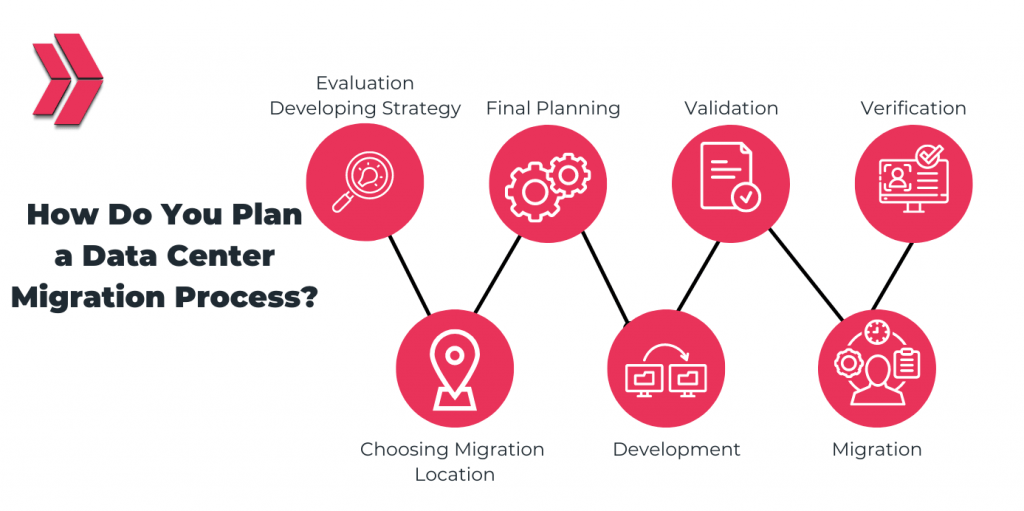
Developing a plan for a smooth relocation procedure comes next. The necessary equipment, connecting diagrams, cooling infrastructure, space usage, and power specs, among other things, must all be documented.
Choosing a Migration Location
Following the development of a plan, we must decide where to move the data center. It depends on a number of variables, such as the amount of storage space needed, the amount of electricity required, the level of protection, and the location. These elements aid us in deciding where to locate the new data center. The final site might be a cloud location or a private data center.
Final Planning
Process design and review are part of this stage. The many phases of the migration process need to be designed and reviewed. The evaluation, which will be the last assessment before the development phase starts, must consider all the stakeholders and technology.
Development
We are now prepared to start the development phase after the planning stage. At this stage,
- The processes need a physical infrastructure to function.
- To prevent last-minute adjustments, review the infrastructure components.
- Review and benchmark the application’s performance.
- To validate their ownership, the owners sign off on the physical infrastructure.
Validation
Validation is the next stage of the procedure. The various components of the plan are verified in this phase. Additionally, a cool-down procedure is used to test the important components, such as storage components, firewalls, routers, switches, etc. Shut down these components to allow them to cool, then turn them back on to see whether they’re still functional. If they cannot recover from the cooling-down process, they are either addressing existing issues or looking for new ones to take their place. To ensure that all the stakeholders are aware of any changes in the migration process, business validation should also be a part of the validation process. Validating a business should be a simple process.
Migration
We have reached the migration stage at last. Start the migration; each application migration involves a set of actions. The strategic decisions established during the planning and assessment phase are followed while migrating the important apps and components. Run the migration procedure and move it to the new data centers. Tests verify data, programs, network setups, and data consistency. These tests aid in the analysis and estimation of the rough duration of the migration procedure. The task is finished, and the migration procedure is completed.
Verification of Post-Migration
Here, we need to make sure that the services that were active before the execution of the migration procedure are still operational or not. We must also confirm that any hardware-specific software has been eliminated.
What are The Advantages of The Data Center Migration Process?
Efficiency Uplift
Businesses may outgrow their ability to hold data when they experience growth. The efficiency and data storage capacity both improve with the aid of the data center transfer procedure.
Cost-cutting
Data centers are expensive for businesses. Although data center relocation is a costly procedure, it can lower an organization’s data center costs. Additionally, throughout the data migration procedure, superfluous data is generated. We can save space by deleting this unnecessary material, ultimately reducing our maintenance and storage expenses.
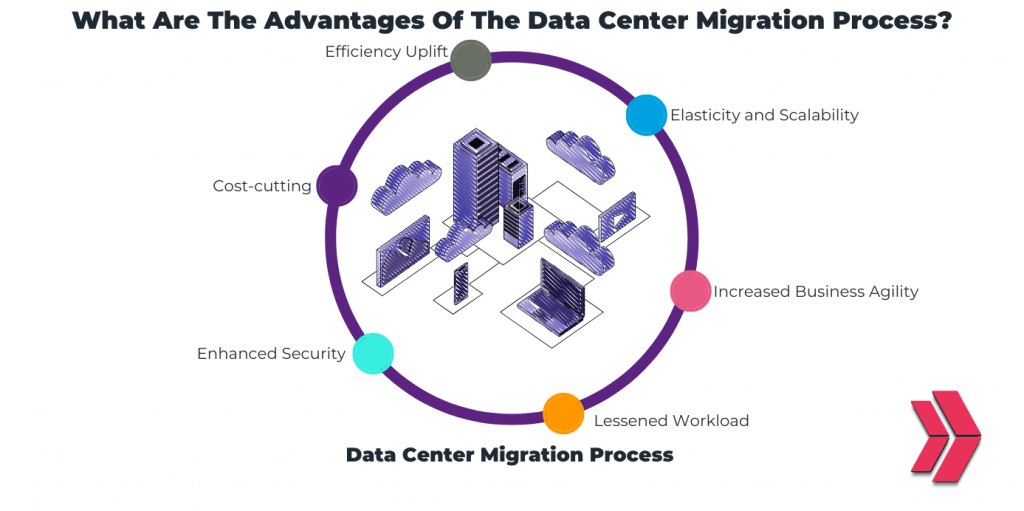
Enhanced Security
As we migrate data centers to high-level systems or cloud-based services, data security improves owing to the high-level security controls of these sources. We may also test our data center security measures throughout the transfer process.
Elasticity and Scalability
Infrastructure requirements alter with time but seldom smoothly and predictably, sometimes varying by season or time of day. This entails investing in servers and network equipment that will be idle for most of their lives. Cloud infrastructure, on the other hand, scales with demand. Instead of purchasing, installing, and maintaining real servers in their data center, cloud customers deploy more virtual resources. The virtual architecture of a cloud platform is constructed on a big pool of processing resources. Elasticity is a result of the cloud’s capacity to scale rapidly. An elastic infrastructure deployment can expand or contract in response to user demand. There is no need to build idle infrastructure in advance of traffic increases. Businesses may instead tailor cloud installations to meet current needs.
Increased Business Agility
Businesses can quickly deploy new infrastructure thanks to cloud platforms. Building continuous integration pipelines is made possible for companies by the programmability of cloud platforms. As a result, code can be improved upon, and new features can be quickly added to the production environment.
The Lessened Workload for Managing Infrastructure
Owning and operating a company’s own data center is unusual. Businesses may benefit from the greater data center resources and expertise of cloud vendors by migrating to a cloud platform. Businesses may concentrate on the software and services that help them run their business.
How Can You Ensure the Data Center Migration Is Successful?
Follow the best practices in this data center migration checklist to guarantee a seamless transfer from your current computing environment to a new one:
Make a Convincing Business Case
A business case for data center migration presents a compelling argument in favor of the change. It also outlines who will oversee the project and contains a risk assessment and security risk mitigation phase, cost analysis, and an implementation strategy.
Obtain Consensus From Each Party
Although all employees should gain from migrations, productivity might suffer without buy-in. Communication with all stakeholders should be open and transparent, and they should get frequent updates on the migration effort. Make sure the advantages of the migration are explained, particularly in terms of how each stakeholder and division will benefit.
Roles and Duties Should be Defined
Choose and assemble a team to aid in the move. Include key team members who oversee project progress and budget management, technical specialists who establish the migration plan, and business stakeholders who recognize migration-related risks and difficulties.
Review the Terms of The Contract
Migrations may need to move to a new physical location. To prevent unforeseen charges, ensure all lease agreements have been evaluated and contracts canceled beforehand and in accordance with lease agreement duties.
Make a List of All The Assets
Before the migration, determine the assets that must be relocated, as well as any application dependencies and technical needs. Ascertain which infrastructure—including communications gear—will be relocated or changed during the migration and ensure that all hardware is accounted for.
Establish The Design and Architectural Requirements
Decide how and where data will be saved as well as how and where it will be evaluated.
Migrate Methodically and in Groups
Data should be segmented into batches or categories since the infrastructure is like equipment, and failure is probable. Large data volumes are more challenging to move and assess for integrity than smaller, classified data subsets. Prior to, during, and after the migration waves took place, it was crucial to map the networks’ dependencies and have complete visibility of the infrastructure.
Establish an Effective Staff Schedule
Migrations of data centers affect the entire enterprise. Make sure workflow planning is considered to minimize or eliminate any effects on company operations throughout the transfer.
Examine Audit Records and Trails
Verifying that all data has been appropriately moved when migration is complete is crucial to prevent dependent apps from operating inefficiently or creating productivity bottlenecks.
Improve the New Setting
After moving, look for ways to make the new surroundings better. By determining which services are unnecessary and utilizing tools like automation, artificial intelligence, and machine learning to free up human resources to work on more complex tasks, optimization also includes spotting chances to reduce expenses further.
Conclusion
We have gone through the tactics, duties, procedures, and benefits of a successful data center move. A data center transfer may significantly and sustainably improve your organization’s overall operating environment. It’s a significant, high-profile initiative that affects the performance availability and service level agreements of your firm.
The operational stability is improved by using a particular data center transfer process. It strikes the right mix between the oppressive procedure and the necessary level of discipline to accomplish an on-budget, on-time move.
As a result, it guards and directs your company. Keep in mind that testing and management continue long after migration as part of the overall process, which is a team effort. Working together and making sure that everyone understands the desired goals are vital.
Last Updated on December 20, 2022